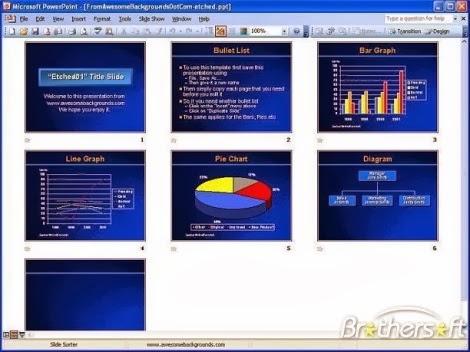Today the best way to keep your computer virus-free is to install an effective antivirus software like the Antivirus and Security All-in-One-Suite that will not only allow you to check for any malware but will also stop attacks on your machine. However, previously there were little or no such programs.
Hackers used various ways of penetrating the systems of universities from around the world, NASA, armed forces and governments. In this article you will find the most dangerous computer viruses of the 20th century. Note that the list includes computer viruses selected by the InfoNIAC team, which means that it represents our subjective opinion. If you have any additional information on the topic you are free to leave your comments at the bottom of the story. Here we go:
7. Jerusalem - 1987
For the first time it was discovered in 1987 on October 1. The virus was dubbed Jerusalem because it was identified in a Hebrew university, but in 1991 antivirus experts found that Italy is the country were the first traces of the computer virus were noticed. Jerusalem is believed to be one of the oldest computer viruses in history, being able to infect both .EXE and .COM files. Initially the Jerusalem virus included a bug that led to a repeat infection of the files that continued until the size of the files overcome computer resources. In addition, each Friday 13 it deleted all programs in the infected system as a result of a malicious payload that set off on the respective day. Jerusalem considerably slowed down the machine. A person could identify the virus but noticing two lines on the monitor.
6. Morris (a.k.a. Internet Worm) - 1988
Previously at www.InfoNIAC.com we wrote about this computer worm, which is believed to be one of the first worms that spread over the Internet. The name of the virus comes from its developer Robert Tappan Morris, who was a student at Cornell University. The computer worm was set off on November 2, 1988 and after some time it managed to infect 6,000 to 9,000 machines. It overloaded the whole Internet, leading to the failure of a large number of servers. According to its developer, the goal was to discover just how far and fast a computer worm can spread all over the network. Robert Tappan Morris was found guilty and sentenced to 3 years of probation along with 400 hours of community service. In addition, he had to pay a $10,000 fine.
5. Barrotes - 1993
This is believed to be the first popular computer virus developed in Spain. As soon as it infected the system, it would remain there until January the 5th, when it would set off showing a series of bars on the screen. It infected .COM, .EXE and overlay files. The Barrotes computer virus represents a resident virus - it becomes a resident of the computer memory each time the machine starts up. Due to a series of vertical lines that appear on the monitor, it was easy to identify the virus. It could also overwrite the Master Boot Record of the HDD, thus making it impossible for the uses to access the hard disk.
4. Solar Sunrise - 1998
This is not the name of the computer virus, it is the name of the situation that occurred in 1998 when a team of hackers managed to take control of more than 500 computer system of the army, government as well as private sector of the United States. The name Solar Sunrise comes after the well-known vulnerabilities in machines that run on the Sun Solaris OS. At first the attack was believed to have been organized by hackers from Iraq, but later it was discovered that the ones to blame were two American youngsters from California.
3. CIH (a.k.a. Chernobyl) - 1998
Our list of the most dangerous computer viruses on the 20th century continues with CIH virus that caused an estimated damage of $20 to $80 million around the globe. After its launch, the computer virus managed to affect huge amounts of data stored on computers. Later it was discovered that the computer virus was launched in Taiwan. It has been recognized to be one of the most dangerous computer viruses in history. It infected Windows 95, 98, and ME executable files. In addition, CIH remained resident in the memory of the machine, being able to carry on infecting other executables. After being activated, the virus overwrote data on the HDD of the infected PC, making the latter inoperable. CIH could also overwrite the BIOS of the infected computer, thus preventing boot-up. The second name of the virus - Chernobyl - was given because some of the biggest damages occurred on the day when the nuclear reactor exploded.
2. Melissa - 1999
This computer virus managed to cause a damaged estimated between $300 and $600 million. The famous computer virus gained huge fame on March 26, 1999. Experts claimed that this computer virus managed to infect between 15 and 20 percent of all business PCs on the planet. Melissa virus spread so fast that a number of big companies, including Intel and Microsoft, that used Outlook, had to shut down their email systems to hold up the damage. The computer virus took advantage of Microsoft outlook to send email messages of itself to 50 names on the contact list of a user. The message in the email read: "Here is that document you asked for don’t show anyone else." It featured an attached Word document, which, when opened, unleashed the virus that infected the computer and then repeated the replication. When the virus was activated it changed Word documents by leaving quotes from the popular animated show "The Simpsons".
1. ILOVEYOU - 2000
Considered to be one of the most dangerous computer worms in history, ILOVEYOU was for the first time detected in Philippines on May 4. In just one day it spread worldwide, with about 10 percent of all Internet users being affected by the worm. ILOVEYOU also caused $5.5 billion damage. Its name comes from the subject of the email that a user received. The email included an attachment that said "LOVE-LETTER-FOR-YOU.TXT.vbs". When activated, the computer worm overwrote all files on the host, attacking a copy of itself to each file. In addition, the worm sent a copy of itself to everyone in a user's contact list.